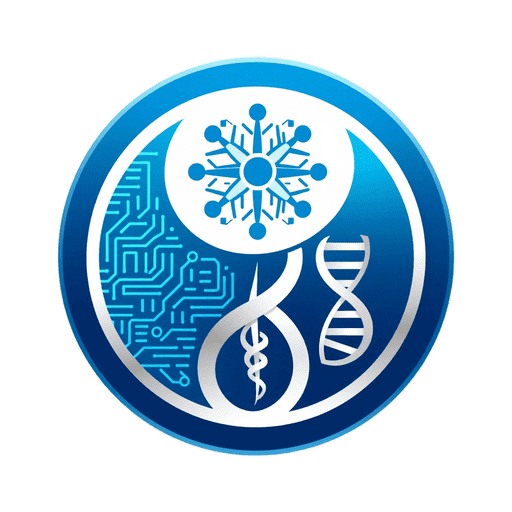Unleashing Web Creativity: Hello, fellow developers! Welcome to a journey where web development transforms from a technical skill to a creative art form. I’m KSIK, and I’m here to guide you on unleashing your web creativity using the dynamic trio of JavaScript, CSS, and Angular.
Web Creativity: Beyond Code, into Art
In the vast realm of the modern web, standing out is not just an option – it’s a necessity. Web creativity goes beyond mere functionality; it’s about creating web pages that are engaging, appealing, and interactive. In this article, we’ll delve into the essentials of web creativity and explore how you can make your mark in the digital space.
Why Web Creativity Matters
Stand Out from the Crowd: With millions of websites and applications vying for attention, web creativity lets you craft pages that are distinctive, memorable, and remarkable.
Attract and Retain Users: Engaging and appealing web pages are more likely to capture user interest and keep them coming back. Web creativity boosts user satisfaction, loyalty, and retention.
Deliver Value: Users seek not only information but also solutions, experiences, and emotions. Web creativity allows you to create meaningful, useful, and enjoyable web pages that enhance user value and satisfaction.
The Canvas: Web Creativity Essentials
Before we dive into the technical aspects, let’s understand the core of web creativity. It’s the art and science of designing and developing web pages that go beyond mere functionality. It involves using various technologies, tools, frameworks, and libraries to create pages that are not just functional but also unique, original, and expressive.
Sculpting with JavaScript, CSS, and Angular
To achieve web creativity, you need a toolkit that empowers your creative vision. We’ll focus on three key technologies: JavaScript, CSS, and Angular.
JavaScript: The Dynamic Foundation
JavaScript brings life to your web pages. It’s not just a scripting language; it’s the force behind dynamic elements that make your pages interactive. Whether it’s handling user input or updating content dynamically, JavaScript is your go-to for injecting vitality into your creations.
CSS: Styling for Impact
While functionality is crucial, visual appeal cannot be overlooked. CSS is the artist’s palette, allowing you to style and enhance the look of your web pages. From layout design to color schemes, CSS lets you weave a visual narrative that complements your content.
Angular: The Framework for Creativity
JavaScript and CSS set the stage, but for intricate and interactive applications, you need Angular. This powerful framework, based on TypeScript, introduces a component-based architecture. Each component comprises a template (HTML), a class (TypeScript), and a style (CSS). Angular brings features like data binding, directives, services, and more, making it a creative playground for web developers.
Angular’s role in web creativity is paramount. It enables you to create interactive components and templates, fostering a seamless user experience. With Angular, your web pages can respond dynamically to user actions, events, and changes without the need for page reloads.
Hands-On Crafting: Practical Examples
Enough theory – let’s put our knowledge into practice. We’ll embark on a creative journey, crafting three interactive web pages: a calculator, a quiz, and a gallery. Each example will showcase the integration of JavaScript, CSS, and Angular to bring your creative visions to life.
Calculator: A Symphony of Logic, Style, and Components
Creating a calculator is not just about arithmetic operations; it’s a canvas for blending logic, style, and components.
Step 1: Setting the Stage with Angular CLI
The Angular CLI becomes our paintbrush, creating a component named “calculator” that encapsulates our calculator logic, template, and style.
bash
ng generate component calculatorStep 2: Crafting the Template
The HTML template for our calculator involves creating a grid of buttons for digits and operators, coupled with an input element to display results. Angular’s data binding syntax adds the magic, connecting the template to the component’s “result” property and click events.
html
<!-- calculator.component.html -- >
<div class="calculator">
<input type="text" [(ngModel)]="result" readonly>
<!-- Buttons Grid -- >
<!-- ... -- >
</div>
Step 3: Adding Logic with TypeScript
The TypeScript class for our calculator component houses the logic. The “calculate” method employs a switch statement to handle various input cases like digits, operators, and the equal sign.
// calculator.component.ts
import { Component } from '@angular/core';
@Component({
selector: 'app-calculator',
templateUrl: './calculator.component.html',
styleUrls: ['./calculator.component.css']
})
export class CalculatorComponent {
result: string = '';
calculate(input: string) {
// Switch statement handles input cases
// ...
}
}
Step 4: Styling the Calculator
CSS adds the final touch, defining the visual appeal of our calculator. Variables for colors and sizes, along with media queries for responsiveness, make our calculator both functional and visually pleasing.
CSS
/* calculator.component.css */
:root {
--background-color: #f0f0f0;
--button-color: #e0e0e0;
--button-hover-color: #d0d0d0;
--button-active-color: #c0c0c0;
/* ... Other variables ... */
}
@media (max-width: 600px) {
/* Adjustments for smaller screens */
/* ... */
}
.calculator {
display: flex;
flex-direction: column;
align-items: center;
justify-content: center;
background-color: var(--background-color);
height: /* Specify the height */;
/* ... Other styles ... */
}
With these steps, we’ve not only crafted a functional calculator but also turned it into a work of art.
Conclusion: Empowering Your Web Creativity
As we conclude our creative exploration, let’s recap the key takeaways:
Web Creativity Essence: It’s not just about code; it’s about creating web pages that engage, appeal, and interact.
Essential Toolkit: JavaScript, CSS, and Angular form the backbone of your creative arsenal.
Angular’s Creative Role: Angular goes beyond a framework – it’s a creative enabler, bringing interactivity and dynamism to your web pages.
Hands-On Crafting: Practical examples like the calculator showcase how creativity unfolds in web development.
Remember, the web is your canvas, and with the right tools and mindset, your creativity knows no bounds. Unleash your web creativity, stand out in the digital landscape, and craft web experiences that leave a lasting impression. Feel free to explore the provided source code on GitHub, and let your creativity soar in the boundless world of web development.