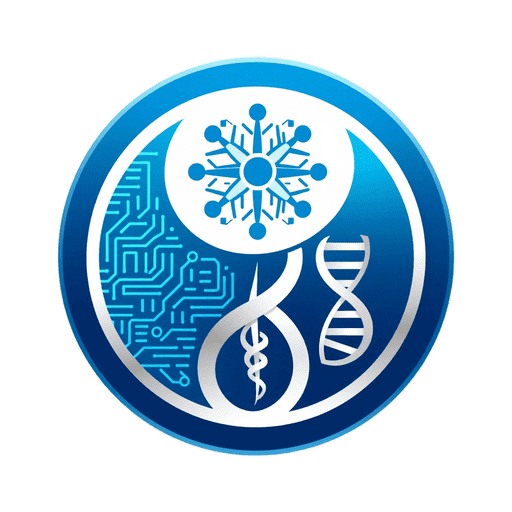Securing your home network is essential in today’s digital age. Your home network can be vulnerable to attacks from hackers and cybercriminals, which can compromise your personal information and put your devices at risk. In this article, we will provide you with tips and tricks on how to secure your home network and protect your personal information.
Change Default Login Credentials
The first step in securing your home network is to change the default login credentials on your router. Most routers come with default usernames and passwords that are easy to guess and can be exploited by hackers. To change your login credentials, log in to your router’s web interface and navigate to the security settings. Choose a strong username and password combination that includes letters, numbers, and special characters.
Update Firmware and Software Regularly
Regularly updating your router’s firmware and software is crucial in keeping your home network secure. Manufacturers release updates that address security vulnerabilities and improve overall performance. To update your firmware and software, log in to your router’s web interface and navigate to the firmware update section. Check for updates and follow the instructions provided.
Use Strong Passwords and Two-Factor Authentication
Using strong passwords and two-factor authentication can greatly enhance the security of your home network. A strong password should be at least 12 characters long and include a mix of uppercase and lowercase letters, numbers, and special characters. Two-factor authentication adds an extra layer of security by requiring a unique code in addition to your password. Most routers support two-factor authentication, and you can enable this feature in the security settings of your router’s web interface.
Enable Network Encryption
Enabling network encryption can help prevent unauthorized access to your home network. There are several encryption options available, but WPA2 (Wi-Fi Protected Access II) is currently the most secure. To enable network encryption, log in to your router’s web interface and navigate to the wireless security settings. Choose WPA2 as your encryption method and create a strong passphrase.
Turn Off Remote Management
Remote management allows you to access your router’s settings from a remote location, but it can also be exploited by hackers. To minimize the risk of a remote attack, it’s recommended to turn off remote management. To do this, log in to your router’s web interface and navigate to the remote management settings. Disable remote management and save the changes.
Conclusion
Securing your home network is crucial to protect your personal information and devices from cyberattacks. By following these tips and tricks, you can significantly enhance the security of your home network. Remember to change your default login credentials, update your firmware and software regularly, use strong passwords and two-factor authentication, enable network encryption, and turn off remote management. Stay safe and secure online!
Check out this link for more information about Cybersecurity.