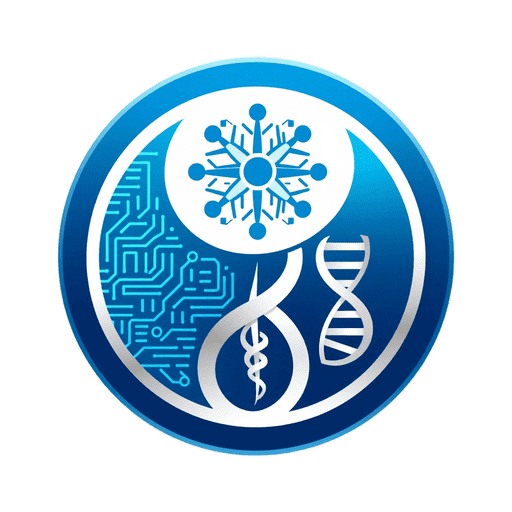The convenience of public Wi-Fi networks is undeniable, but it comes with significant risks to your data security and privacy.
Cyber criminals can use public Wi-Fi to intercept sensitive information, such as passwords and credit card details, leading to identity theft and financial fraud. In this blog, we’ll share some tips and tricks for protecting your data on public Wi-Fi.

Risks of Using Public Wi-Fi.
Public Wi-Fi networks are often unsecured, making it easy for hackers to intercept data. Common threats include:
- Man-in-the-middle attacks: This occurs when a hacker intercepts communication between two parties to steal sensitive information.
- Eavesdropping: This involves listening in on Wi-Fi traffic to gather sensitive information. Malware: Hackers can infect your device with malware to gain access to your data.
Tips for Protecting Your Data on Public Wi-Fi
Use a Virtual Private Network (VPN)
A VPN encrypts your data and routes it through a private server, making it much harder for hackers to intercept. Here’s how to use a VPN:
Choose a reputable VPN provider
Install the VPN software on your device.
Connect to the VPN server before using public Wi-Fi.
Turn off Sharing
Sharing your files and printers on public Wi-Fi makes it easier for hackers to access your device. Here’s how to turn off sharing on Windows and Mac:
Windows: Go to Control Panel > Network and Sharing Center > Change advanced sharing settings > Turn off file and printer sharing. Mac: Go to System Preferences > Sharing > Uncheck all the boxes.
Use HTTPS
HTTPS encrypts your online activity, making it harder for hackers to intercept. Here’s how to use HTTPS:
Install the HTTPS Everywhere browser extension.
Use HTTPS-enabled websites whenever possible, as indicated by the lock icon in the browser bar. Avoid entering sensitive information on websites that are not HTTPS-enabled.
Update Your Devices and Software Regularly
Updating your devices and software regularly ensures that they have the latest security patches, making it harder for hackers to exploit vulnerabilities. Here’s how to update your devices and software:
Enable automatic updates for your operating system, web browser, and other software.
Check for updates regularly and install them as soon as they become available.
Use Two-Factor Authentication
Two-factor authentication adds an extra layer of security to your accounts by requiring an additional form of verification, such as a code sent to your phone. Here’s how to use two-factor authentication:
Enable two-factor authentication on all your accounts that support it, such as email, social media, and banking. Use an authenticator app or SMS-based codes for two-factor authentication instead of email.
Use Antivirus and Firewall Protection
Antivirus and firewall protection software can help detect and prevent cyber threats. Here’s how to use antivirus and firewall protection:
Install reputable antivirus and firewall software on your device.
Keep your antivirus and firewall software up to date.
Run regular virus scans and keep an eye out for any suspicious activity.
Conclusion
Public Wi-Fi networks are convenient but can pose a risk to your data if not used safely. By following these tips, you can protect your data and enjoy using public Wi-Fi networks without worry. Remember to always use a VPN, avoid accessing sensitive information, keep your software updated, enable two-factor authentication, use HTTPS websites, use a firewall, and avoid automatic connections. For more tech-related tips and guides, visit http:\\letsflytogather.com and Grasping the Concept of SIM Card Exchange (KSIK).
We hope you found this Blog informative and helpful in understanding how to keep your data safe on public Wi-Fi networks. By implementing these tips, you can protect your personal and sensitive information from cybercriminals and ensure that your online activity remains private.
Remember, it’s essential to be cautious when using Wi-Fi networks and to take all necessary precautions to protect your data. By following these simple steps, you can enjoy the convenience of Wi-Fi networks without compromising your data security.
If you found this Blog helpful, please share it with your friends and family on social media and other platforms to help spread awareness about data security. Thank you for reading, and stay safe out there!