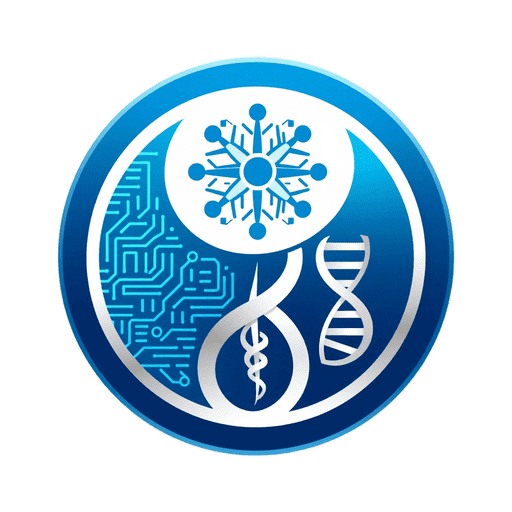Smartphones have become an integral part of our lives, providing us with instant access to information and enabling us to stay connected with others. However, with the amount of personal and sensitive data stored on our smartphones, it’s important to take steps to ensure their security.

In this blog post, we’ll provide you with top tips for keeping your smartphone secure and your data safe.
Table of Contents
Why Smartphone Security is Important:
Your smartphone contains a wealth of personal data, including your contacts, photos, messages, and even your financial information. If this data falls into the wrong hands, it can be used for fraudulent activities, identity theft, or even blackmail. Additionally, cybercriminals can use your smartphone to gain access to other accounts linked to it, such as your email or social media profiles.
Top Tips for Keeping Your Smartphone Secure:
Use a strong password or PIN:
Using a strong password or PIN can help protect your smartphone from unauthorized access. Choose a password that’s at least eight characters long, includes a mix of upper and lower case letters, numbers, and symbols, and avoid using easily guessable information like your name or date of birth.
Keep your operating system up to date:
Keeping your smartphone’s operating system up to date ensures that you have the latest security patches and bug fixes. These updates can help protect your device from known vulnerabilities and keep it running smoothly.
Be cautious when downloading apps:
Only download apps from trusted sources, such as the Google Play Store or Apple App Store. Be wary of apps that ask for unnecessary permissions or require you to provide personal information. Before downloading an app, read its reviews and check the developer’s website to ensure that it’s legitimate.
Use a mobile security app:
Mobile security apps can provide an additional layer of protection for your smartphone. These apps can help detect and remove malware, block malicious websites, and provide anti-theft features such as remote wiping and location tracking.
Backup your data regularly:
Regularly backing up your data ensures that you won’t lose important information in case your smartphone is lost, stolen, or damaged. You can backup your data to the cloud, such as Google Drive or iCloud, or to an external hard drive.
Protect Your Smartphone Data Conclusion:
Taking steps to secure your smartphone and protect your data is essential in today’s digital age. By following these top tips, you can reduce the risk of cyberattacks and keep your personal information safe. Remember to use a strong password, keep your operating system up to date, be cautious when downloading apps, use a mobile security app, and backup your data regularly. By implementing these measures, you can ensure that your smartphone remains secure and your data remains safe. Explore more information by using this link and Grasping the Concept of SIM Card Exchange (KSIK).