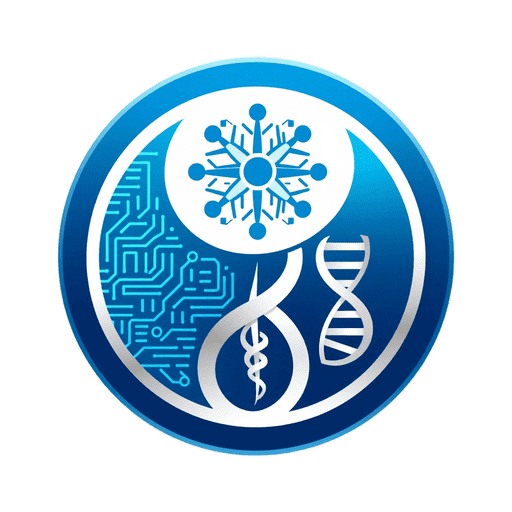Protect Your Privacy by using public computers can be convenient, especially when you don’t have access to your own device. However, it also puts your personal information at risk. Public computers are often used by multiple people, which means your login credentials, browsing history, and sensitive data can be easily accessed by others.
Table of Contents
To protect your privacy on public computers, follow these simple steps:
Avoid Saving Login Credentials
Do not save your login credentials on a public computer, even if the browser prompts you to. This includes usernames, passwords, and other personal information. Instead, use private browsing mode or incognito mode to ensure your browsing history and data are not stored on the computer.
Use a Virtual Private Network (VPN)
A VPN encrypts your internet connection and makes it difficult for others to track your online activity. You can use a free or paid VPN service to secure your connection on public computers. Before using any VPN service, make sure to research and read reviews to ensure you are using a reliable and secure VPN.
Be Cautious of Public Wi-Fi
Public Wi-Fi can be a breeding ground for cybercriminals. Avoid using public Wi-Fi when accessing sensitive information or logging into personal accounts. If you must use public Wi-Fi, connect to a trusted network and use a VPN to encrypt your connection.
Log Out of All Accounts
After using a public computer, make sure to log out of all your accounts. This includes email, social media, and banking accounts. Also, clear your browsing history, cookies, and cache to ensure no one can access your personal information.
Avoid Downloading Unknown Files
Downloading unknown files from the internet can put your computer and personal data at risk. Avoid downloading files or attachments from unknown sources, especially on public computers. If you must download files, make sure to scan them with antivirus software before opening them.
Conclusion
In conclusion, protecting your privacy on public computers requires caution and vigilance. Always be mindful of your online activity and take necessary precautions to keep your personal information safe. By following these simple steps, you can protect your privacy and prevent your personal information from falling into the wrong hands.
If you found this Blog helpful, please share it with your friends and family on social media and other platforms to help spread awareness about data security. Thank you for reading, and stay safe out there!
WebTechTips is a great resource for anyone looking to improve their online security and privacy. They offer valuable advice on how to stay safe online and protect your personal information from cyber threats and Grasping the Concept of SIM Card Exchange (KSIK).