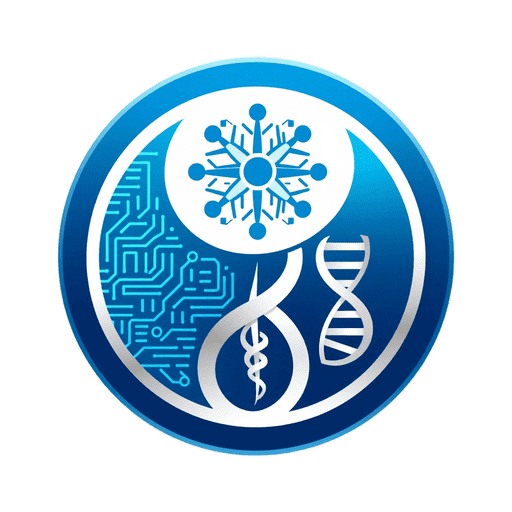Do you want to take your team’s productivity to the next level? Do you want to work smarter, faster, and better than ever before? Do you want to unleash the full potential of your team and achieve amazing results? If you answered yes to any of these questions, then you need to read this article.

We have uncovered the secret weapon of productivity that can transform your team’s performance and efficiency. This secret weapon is so powerful that it can help you overcome any challenge, solve any problem, and complete any project. And the best part is, you don’t need any expensive or complicated tools or software to use it. All you need is a web browser and an internet connection.
The Secret Weapon: Cloud-Based Collaboration
Yes, you read that right. The secret weapon of productivity is cloud-based collaboration, the team collaboration method where colleagues can work together on documents and other file types that are stored online, in the cloud. Cloud-based collaboration allows you to share, edit, and access files in real-time, with everyone having access to the same, updated version of the document.
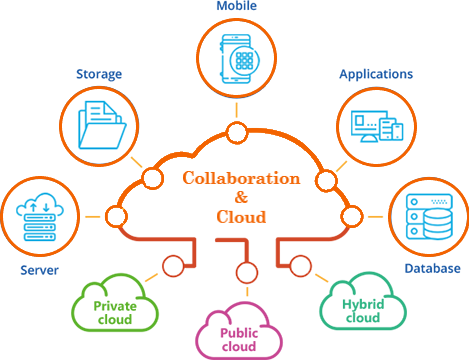
Cloud-based collaboration is not just a fancy term for online file sharing. It is much more than that. It is a way of working that enables you to collaborate with your team members, customers, partners, and stakeholders in a seamless and efficient manner. It is a way of working that empowers you to communicate, coordinate, and create with ease and speed.
The Benefits of Cloud-Based Collaboration
Cloud-based collaboration has many benefits that can boost your team’s productivity and performance. Here are some of the most important ones:
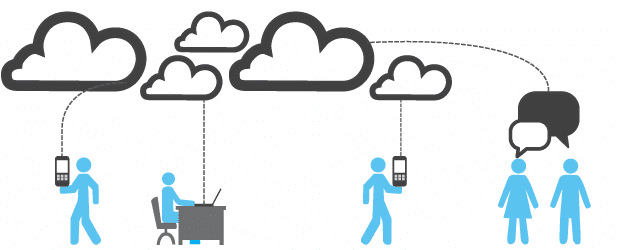
- Improved team collaboration: When documents are stored in a shared place online, it becomes easier to find and access them. You no longer have to waste time searching for files, emailing attachments, or dealing with version conflicts. You can also see who is working on what, and track the changes and progress of your projects. Sharing all the project details and files with the entire team also leads to improved employee engagement, as everyone has an equal opportunity to offer their input and feedback.
- Faster access to large files: Most email servers cannot handle documents that are bigger than 20-25 MB. To send large files to team members, you would either have to share them offline through USBs and external hard disks, or upload them to a cloud storage provider. Both options are time-consuming and inconvenient, especially for remote teams. Cloud-based collaboration allows you to quickly share large files with no delay or distribution dilemmas. Once you upload a file online, you can share the same link with all team members at once.
- Support for remote employees: Cloud-based collaboration is a boon for remote teams, as it allows them to work together and collaborate on documents even when they are located in different parts of the world. Cloud-based collaboration eliminates the barriers of time and distance, and enables remote employees to stay connected and productive. Cloud-based collaboration also helps remote employees feel more involved and valued, as they can participate in discussions and decisions, and contribute to the team’s goals.
- Scalability and flexibility: Cloud-based collaboration is scalable and flexible, as it can adapt to your team’s changing needs and requirements. You can easily add or remove users, files, or features, without affecting the performance or security of your system. You can also access your files and collaborate with your team from any device, browser, or platform, as long as you have an internet connection. You can work from anywhere, anytime, and on any device.
- Cost-effectiveness and security: Cloud-based collaboration is cost-effective and secure, as it reduces the need for expensive and complex hardware and software. You don’t have to invest in servers, storage, licenses, or maintenance. You only pay for what you use, and you can scale up or down as needed. You also don’t have to worry about data loss, theft, or corruption, as your files are stored in the cloud, with multiple backups and encryption. You can also control who can access, edit, or share your files, and set permissions and passwords for extra security.
How to Use Cloud-Based Collaboration for Your Team
Using cloud-based collaboration for your team is very easy. Just follow these steps:

- Choose a cloud-based collaboration tool that suits your team’s needs and preferences. There are many options available, such as Sync.com, Microsoft Office 365, Slack, Microsoft Teams, Google Drive, and OneDrive. Each tool has its own features, benefits, and drawbacks, so you should compare them and pick the one that works best for you.
- Create an account and invite your team members to join. You can also create different groups or channels for different projects or topics, and assign roles and responsibilities to your team members.
- Upload your files and documents to the cloud, and share them with your team. You can also create new files and documents online, using the tools and templates provided by your cloud-based collaboration tool.
- Collaborate with your team on your files and documents, using the features and functions of your cloud-based collaboration tool. You can edit, comment, chat, video call, vote, and more, depending on the tool you use. You can also track the changes and progress of your projects, and set deadlines and reminders for your tasks.
- Enjoy the benefits of cloud-based collaboration, and watch your team’s productivity and performance soar.
Try It Now
Don’t miss this opportunity to unlock the secret weapon of productivity and discover the untold benefits of cloud-based collaboration. Try cloud-based collaboration today and see the difference for yourself. You will be amazed by how much cloud-based collaboration can help you and your team work smarter, faster, and better. But hurry, this offer won’t last long. Sign up for a cloud-based collaboration tool now and start collaborating with your team like never before. You will love it, and so will your team. Trust us, you won’t regret it. For more information, so please visit this link.
Frequently Asked Questions (FAQs) : Discover the Untold Benefits of Cloud-Based Collaboration!
1. What is cloud-based collaboration, and why is it considered a secret weapon of productivity?
Cloud-based collaboration is a method where team members work together on documents and files stored online, in the cloud. It’s hailed as a secret weapon because it enhances team performance and efficiency without the need for expensive tools or software.
2. What are the benefits of using cloud-based collaboration for teams?
Cloud-based collaboration offers several benefits, including improved team collaboration, faster access to large files, support for remote employees, scalability, flexibility, cost-effectiveness, and enhanced security.
3. How does cloud-based collaboration improve team collaboration?
By storing documents in a shared online space, cloud-based collaboration eliminates the need for searching files, emailing attachments, or dealing with version conflicts. It promotes transparency, encourages employee engagement, and enables real-time tracking of project changes and progress.
4. How does cloud-based collaboration support remote teams?
Cloud-based collaboration allows remote teams to work together on documents regardless of their location. It breaks down barriers of time and distance, enabling remote employees to stay connected, productive, and involved in discussions and decisions.
5. What steps are involved in using cloud-based collaboration for a team?
To use cloud-based collaboration, choose a suitable tool, create an account, invite team members, upload files, collaborate on documents, and enjoy the benefits of enhanced productivity and performance.
6. What are some popular cloud-based collaboration tools available for teams?
Popular cloud-based collaboration tools include Sync.com, Microsoft Office 365, Slack, Microsoft Teams, Google Drive, and OneDrive. Each tool offers unique features and benefits, so it’s essential to compare and select the one that best fits your team’s needs.
7. How can teams ensure data security when using cloud-based collaboration?
Cloud-based collaboration tools typically offer encryption, access controls, and other security features to protect data. Teams can also set permissions and passwords to control access to files and ensure data privacy.
8. Can cloud-based collaboration help teams work more efficiently and productively?
Yes, cloud-based collaboration enables teams to work smarter, faster, and better by streamlining workflows, facilitating real-time communication, and providing easy access to files from any device, anywhere.
9. How can teams get started with cloud-based collaboration?
Teams can sign up for a cloud-based collaboration tool, invite members, upload files, and start collaborating instantly. Trying out different features and exploring how they fit into team workflows can help maximize the benefits of cloud-based collaboration.
10. Where can I find more information about cloud-based collaboration?
For more information about cloud-based collaboration and how it can benefit your team, visit the provided link and explore the resources available. Unlock the potential of cloud-based collaboration and revolutionize your team’s productivity today!